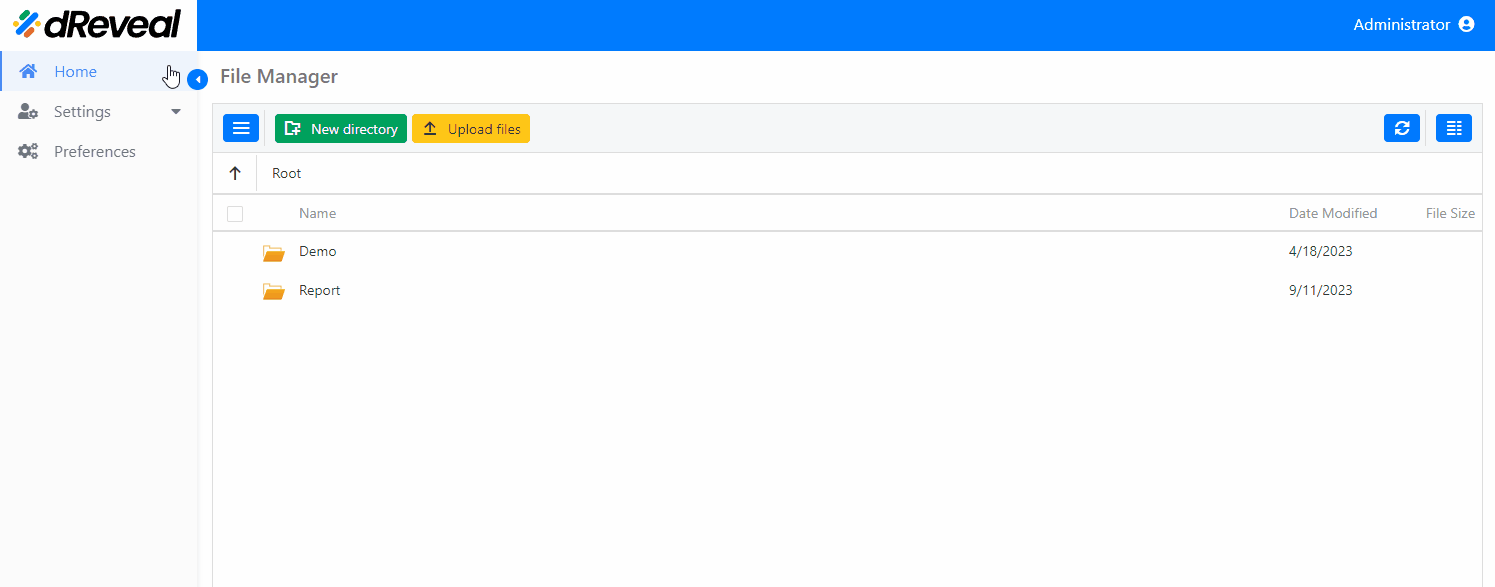Create Folder
This allows the user to create a new folder and assign it a desired name. In dReveal Enterprise, there are two methods to create a folder, as outlined below:
To create a new directory, enter your username and password, then click on Login. Once logged in, go to the Home tab and click on New Directory. Enter the desired name for the directory and click on Create to finish.
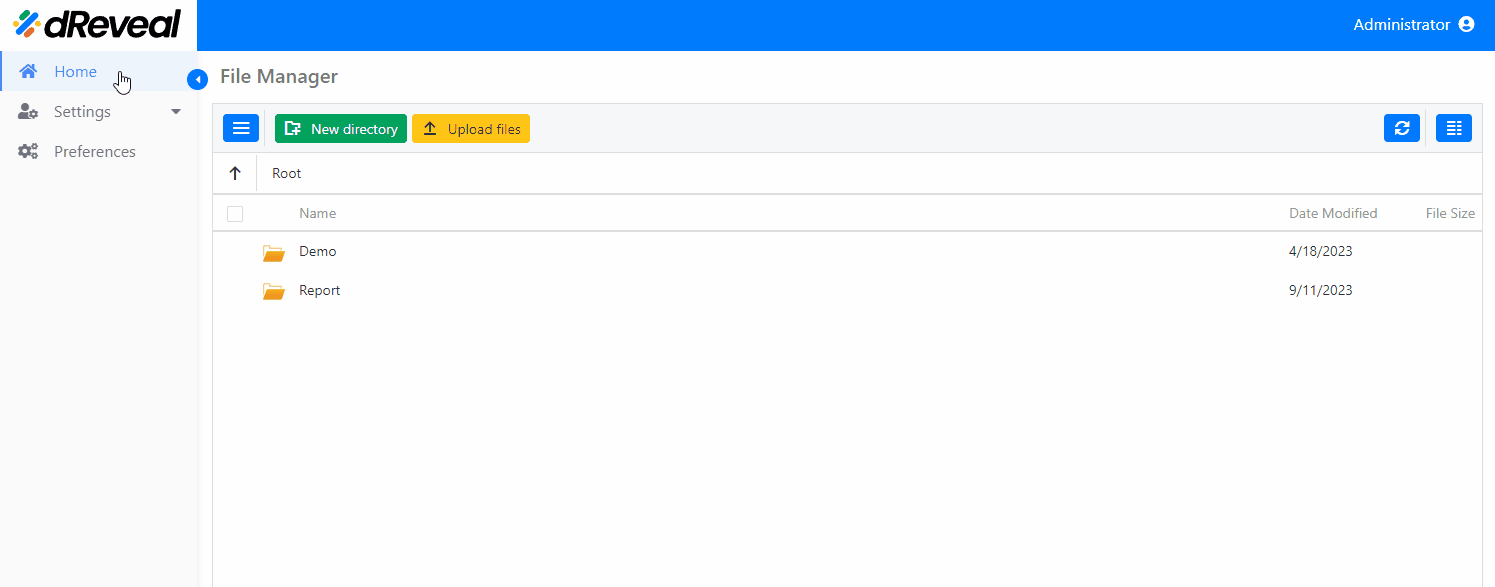
To create a new directory, start by entering your username and password, then click on Login. Once logged in, go to the Home tab and click on Toggle navigation pane. Select the folder where you want to create the new directory, then click on the Folder settings (the three small dots). Next, click on New Directory, enter the desired name, and finally, click on Create.